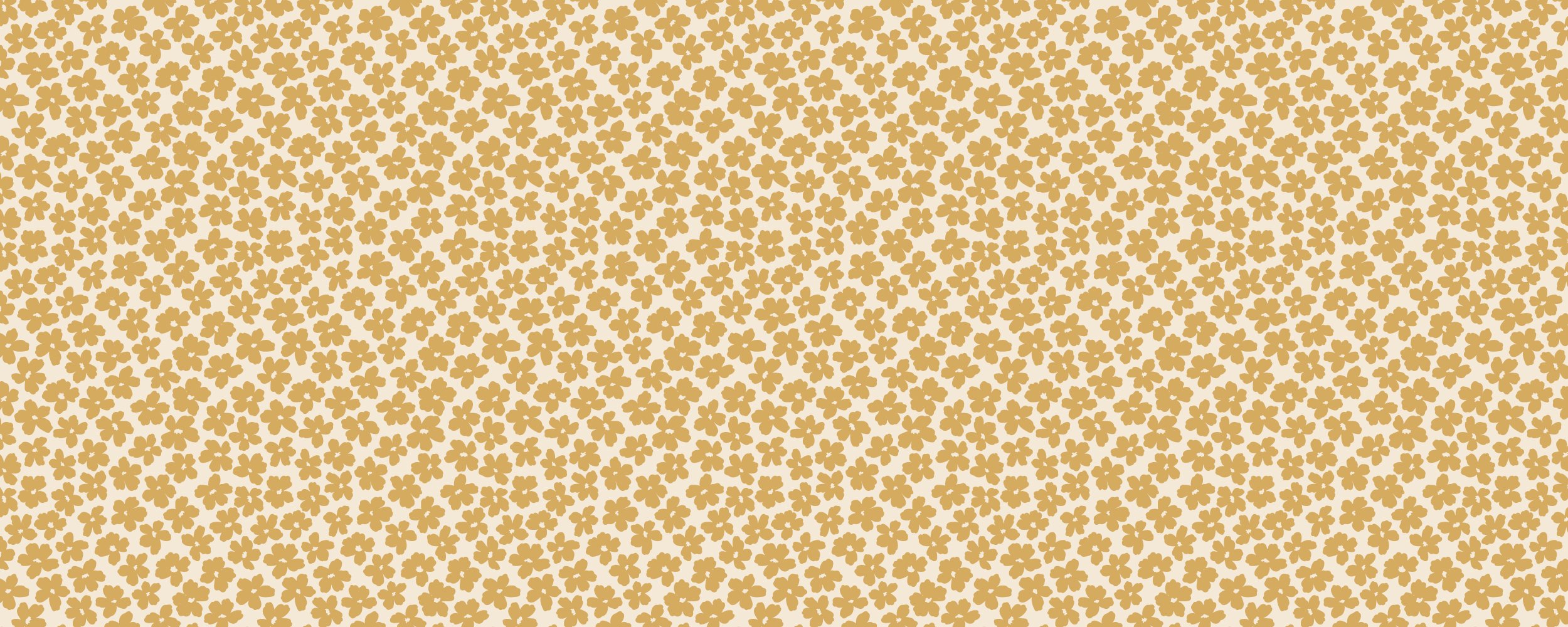
New floral stickers are available!
New collection of vinyl die-cut stickers with whimsical flowers in vases
New collection of vinyl die-cut stickers has launched!
I’m very excited to announce that this new collection of floral vinyl die-cut stickers is now available on my website.
Reasons to love these new stickers
- Colorful watercolor illustrations of whimsical flowers are printed on thick, premium white vinyl (PVC).
- According to the manufacturer, they are weatherproof, fade-resistant, and dishwasher-safe.
- Stickers are designed and made in the USA in small quantities.
Here is a story of this floral collection
These watercolor illustrations were initially inspired by my grandmother’s collection of vintage vases with dried flowers in them. All vases are from different times and made of various materials, like crystal, copper, ceramics, stainless steel with mosaic inlay, or porcelain. As fresh flowers don’t last, I tried to imagine what kind of whimsical flowers (or even mushrooms) would fit the vases, and portrayed them in my paintings.
You can get these stickers in my Art Store.
My journey to Pattern Design and why I believe in the Immersion course
Surface Design Immersion Course
I've been in love with patterns since childhood. Often it was hard to find a nice and flattering dress that fits just right. But the assortment of fabrics in stores was rather good. Many women were sewing clothing for themselves and their kids. So did all the women in our family. We didn’t have after-hours childcare, so I spent many hours in fabric stores with my mom or grandma and helped them to cut sewing patterns, baste seams, thread needles, etc. Later I learned to sew myself. Needless to say, I was amazed when I learned about Surface Pattern Design.
As soon as I learned that it's possible to design patterns for fabric and other products, I started taking classes on this topic. I’ve learned how to design patterns in Photoshop and Procreate. But it can be hard to recolor or scale raster art, and it was always hard to decide how large the motifs should be or which color to use.
Then I came across Bonnie’s classes. Her Immersion course seemed like the most comprehensive course on pattern design, but it was a huge investment for me as I also needed to update my computer to be able to use the most recent version of Illustrator. I was hesitant if I will be able to turn it into my carrier path. Finally, I decided to trust my intuition and enrolled in the course.
I loved working in Illustrator, using shortcuts, playing with colors and composition, and various pattern layouts. I was hooked right away. I also loved Bonnie's approach to creating collections based on your own inspiration and personal story. The community in Immersion and Flourish is incredible. Everyone is so supportive and inspiring.
Since taking Immersion in 2021, I've designed almost 100 patterns. Now it’s my favorite thing to do. Most of them are simple, but I'm trying to make the layout more dynamic and interesting. I continue designing new patterns in collections and I have opened my Spoonflower shop in 2022. Being able to order my own designs on fabric and sew something with it feels like a dream come true. I’m getting momentum with selling my designs on Spoonflower. When someone orders fabric or wallpaper with my designs, it gives me such a huge boost of self-confidence as an artist, designer, and creative business owner.
I highly recommend all of Bonnie's classes, and especially Immersion to anyone who wants to have a career in Surface Pattern Design or design fabric for their family.
Since taking the Immersion course I’ve gained much more clarity as I don’t have to piece-meal my education anymore, I have more confidence in my design process and workflow.
Editing Product Photography Like a Pro with Adobe Express
Ceramic bowl, travel coffee cup, and placemats with artwork by Regina Kareev printed on them.
In the era of digital marketing, product photography stands as a cornerstone for businesses aiming to capture the attention of their target audience. High-quality images can significantly enhance the appeal of a product, leading to increased engagement and sales. However, capturing the perfect product photograph is only half the battle; the other half lies in skillful editing. This is where Adobe Express, a versatile and user-friendly editing tool, comes into play. This article provided by Adobe Express and hosted by Regina Kareev delves into how Adobe Express can transform your product photography from good to extraordinary.
Unleashing Creativity with User-Friendly Features
Adobe Express, formerly known as Adobe Spark, is a web and mobile-based graphic design app that caters to both professionals and beginners. Its intuitive interface makes it accessible for those who might not have extensive experience in graphic design or photo editing. With a plethora of easy-to-use features, Adobe Express enables users to refine their product photos to perfection.
Enhanced Color Correction and Adjustments
One of the fundamental aspects of product photography editing is color correction. Adobe Express offers a wide range of tools that allow users to adjust exposure, contrast, saturation, and temperature. These adjustments can make a significant difference in how a product is perceived. For instance, increasing the saturation can make colors pop, essential for products where color plays a key role in the buyer's decision-making process.
Cropping and Composition
A well-composed image can direct the viewer's attention to the product. Adobe Express provides cropping tools that enable users to follow the rule of thirds or custom ratios, ensuring that the product is the focal point of the photo. This tool is particularly useful for creating images for various platforms, as different social media channels often require different image dimensions.
A flat-lay of patterned fabric samples by Regina Kareev.
Background Removal and Replacement
For e-commerce and online catalogs, having a clean, consistent background is crucial. Adobe Express's background removal tool is a game-changer, allowing users to remove cluttered or undesirable backgrounds with ease. Additionally, the background replacement feature can be used to insert a more appealing or brand-aligned backdrop.
Adding Text and Graphic Elements
Sometimes, product photos need additional context or branding. Adobe Express offers a wide array of text styles and graphic elements to choose from. Whether it's adding a simple price tag, a descriptive caption, or a full-fledged promotional banner, these features can be used to convey necessary information stylishly and effectively.
Designer’s desk with ink artwork, samples of printed fabric and grasscloth wallpaper.
Adding Your Brand Logo
With Adobe Express, embedding your logo into product photos is straightforward. The app allows you to upload your logo and place it strategically on your images. This not only helps in brand reinforcement but also protects your images from unauthorized use. You can adjust the size, opacity, and position of the logo to ensure it complements the product without overshadowing it. You can even create a new logo for a quick rebrand.
Templates and Presets
Adobe Express comes with a variety of professionally designed templates and presets that can serve as a starting point for editing. These templates are particularly beneficial for users who are new to photo editing or those looking to streamline their workflow.
Empowering Businesses with Advanced Editing Capabilities
Adobe Express doesn't just stop at basic editing. It offers advanced features that can give your product photos a competitive edge:
● Layering and Blending Modes: These features allow for more creative compositions, enabling users to overlay images or use blending modes for unique effects.
● Animation: Add animations to your product images to create eye-catching social media posts or advertisements.
● Selective Editing: This feature lets users make adjustments to specific areas of an image, perfect for highlighting certain aspects of a product.
A Tool for Every Artist or Designer
In conclusion, Adobe Express stands as an invaluable tool for anyone involved in product photography. Its range of features, from basic adjustments to advanced editing capabilities, caters to the needs of both amateurs and professionals. By harnessing the power of Adobe Express, businesses can elevate their product imagery, engage their audience more effectively, and ultimately drive sales. Whether you're a small business owner, a freelance designer, or an artist, Adobe Express is a tool that can help you bring your creative vision to life.
For a deeper exploration of Regina Kareev's designs and offerings, as well as to inquire about artwork licensing, use the contact page to connect!
Free Set of Six Watercolor Phone Wallpapers
Free Set of Six Watercolor Phone Wallpapers
I have updated my Watercolor Phone Wallpaper Freebie.
Now it comes with six colorful watercolor designs, and in a larger size to fit the latest models of mobile phones.
You can sign up for my Surface Design Behind-the-Scenes Newsletter using the form below and get this set of 6 free phone wallpapers as a welcome gift.
I only send my newsletter when I have something exciting to share, like a collection launch, new products, collaboration, a blog post, or a freebie.
By entering your email here, you consent to receive a newsletter and freebies from Regina Kareev via email. I respect your privacy and won't share your information with anyone. You can unsubscribe at any time.
New colorways feature on Spoonflower
Forget-Me-Not fabric samples in seven colorways
I'm happy to share that some of my fabric designs have been selected for the new colorways feature on Spoonflower.
According to Spoonflower, they have included the designs with at least one sale which offer a colorway option. I have also noticed that only hero designs (main focal prints) in large or medium scale were selected.
So, if you're interested in fabric by the yard or in fat quarters, you can find them at the links below.
L | Forget-Me-Not in seven colorways, large scale
L | Warm Welcome in three colorways, large scale
L | Blooming Garden in three colorways, large scale
My interview for Go Solo magazine
I'm excited to share that I was interviewed by the team of Subkit for their digital magazine about entrepreneurship and small business - GoSolo.
You can find the interview here: Creating Thoughtful Designs - Regina Kareev
How to care for digitally printed fabrics
Forget-Me-Not print in Berry colorway
I’m printing my fabric designs through Spoonflower and would like to share a few basic fabric care tips in case you’d like to do the same.
Wash fabric before trimming
Wash your printed fabric before trimming off white borders. Almost any woven fabric will naturally fray during the washing or drying cycles. So, if it happens, only white borders will fray, and you won’t lose any fraction of your printed fabric.
Wash cold with low spin setting
Wash your fabrics separately on a cold setting because high temperatures may cause fabrics to shrink and some colors to bleed. Use a gentle cycle with the low spin setting, if possible. Using low spin will prevent your fabrics from fraying too much. Wash with mild phosphate-free detergent.
Lay or hang fabric to dry
Lay your fabrics flat or hang them to dry. This will prevent wrinkling and will make it easier for you to iron (press) your fabrics.
Iron fabric on the appropriate setting
Iron your fabrics with the printed side down and on the appropriate setting. I’m using the Cotton setting for 100% cotton fabrics, Wool or Silk for cotton blends, and Synthetics for polyester.
Store your fabric away from sunlight
Sunlight may cause colors to fade. So always store your fabrics away from direct sunlight to keep the colors vibrant.
Roll fat quarters for storage
You can store fat quarters rolled to prevent wrinkling. This way you won’t have to press them again. Thicker fabrics like Cotton Canvas can be easily rolled on their own. You may use a sheet of printer paper to roll thin fabrics.
Spoonflower has a dedicated page where you can learn more about Caring for Your Spoonflower Products
All designs from the Little Treasures fabric collection are now available on products through Spoonflower
The product range includes kitchen textiles (tablecloths, runners, napkins, placemats), bedding, and home décor (curtains, pillow covers, throw blankets, and wall hangings). All products are printed and sewn in the USA.
Blooming Garden Tea Towel from Spoonflower in Berry colorway
I ordered these tea towels in Blooming Garden design for myself, and they are making my days brighter. The towels measure 16x24" and are made from Linen Cotton Canvas. They can also be used to line a bread basket or as gift wrap.
Click this link to order the tea towel pictured above
To find all available products, you need to choose a design and then click on a link Home Decor right beneath the Add to Cart button (circled in the image below). From there you’ll be able to see the whole range of products available in your chosen design.
Finding products on Spoonflower
Little Treasures fabric collection is now available on Spoonflower!
Little Treasures fabric collection in Berry colorway
My first fabric collection called "Little Treasures" has just launched on Spoonflower. It's inspired by my childhood memories and things I’ve learned from my grandparents. Like cross-stitch embroidery, crochet, and sewing.
There are 9 patterns in three colorways in this collection. The colorways are called "Berry", "Evergreen", and "Caramel".
Little Treasures fabric collection in Berry, Caramel, and Evergreen colorways
I've also added various scale options for some of the prints so that they will work nicely for fabric, wallpaper, and home décor products.
Cross-stitch Flowers fabric in Berry and Evergreen colorways shown in two scale options.
It took two rounds of samples to make sure that each pattern looks exactly as I wanted it to be. I hope that some of them can be a perfect fit for your sewing or patchwork projects, and I can't wait to see what you create! Feel free to tag me @reginakareev on social media.
Click the links below to take a look at all the fabrics and wallpaper!
Little Treasures in Berry on Spoonflower
Little Treasures in Evergreen on Spoonflower
Free Watercolor Phone Wallpaper
Free Watercolor Phone Wallpaper
Here is a freebie for you! Download this free watercolor phone wallpaper when you sign up for my monthly-ish newsletter.
Click on the link below to sign up.
Sneak peek at some products
It’s always very exciting to see my designs come to life on real products. Here is a small collection of samples I have printed through Shutterfly. The quality of their products is always great, and customer service is always there to help with any issues. I did have one product lost in shipment, and they were so kind to offer a replacement
Lined journals
Placemats
Melamine plates
Using my retro-inspired floral patterns on products
I have to say that I love designing patterns for products. It’s kind of a win-win combination as products give new life and dimension to the patterns and vice versa. So here are some product mockups that I designed last week with these new retro-inspired patterns from my previous post.
The 5 Day Pattern Challenge with Bonnie Christine
Last week I was participating in the 5 Day Pattern Challenge with Bonnie Christine. Bonnie is an artist and surface pattern designer, passionate about sharing her knowledge with others. She walked us through the process of creating a repeating pattern in Adobe Illustrator from gathering inspiration to a final design that can be applied to the product.
I used to design patterns in Adobe Photoshop but never used Illustrator for this. I created my designs in Illustrator for iPad, so the process was a bit different and I had to figure out some tricks along the way. I think that I wouldn’t have designed these three repeats in one week without the 5 Day Pattern Challenge.
Retro-inspired floral repeat patterns
Firebirds on a silk scarf
I love to wear lightweight scarves. It’s a simple addition to any wardrobe that can enliven casual outfit and add a special playful touch. It occurs that my watercolor Firebirds illustration can make a nice scarf.
Firebirds on a silk scarf
Floral Medallion pattern on products
This Floral Medallion pattern was designed in the Procreate app. I used digital watercolor brushes to draw all the elements, so it looks somewhat transparent in some areas. I was hesitant about using it on any products at all but decided to give it a try with a dark contrasting background anyways. It seems that a silk scarf is the best fit for a pattern like this. At least, I like how it looks on this mockup.
Product design mockup with Floral Medallion pattern























